Downloading your digital licence
As long as your licence is valid, you can download your digital licence via the LBP portal.
On your LBP dashboard, under the Key Tasks section on the right, click the Download your digital licence task. This will download your digital licence, as a PDF file.
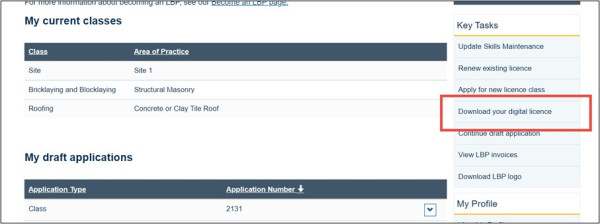
You can view your digital licence using any software that can open PDF files. You can also print your digital licence or save it on your device.
Your digital licence will show:
- your name;
- your photo;
- your LBP number / Practitioner ID;
- your licence class/es, area/s of practice, and issue dates;
- your licence expiry date; and
- a QR code, which will link to your record on the public register.
Note
Remember, your digital licence is proof of your being an LBP. As with any other form of identification, do not let other people use your licence.