Recovering your username and/or resetting your password for your Google account
- On https://www.lbp.govt.nz, click the Login button at the top right corner of the screen. This will take you to the Welcome to the LBP Portal page.
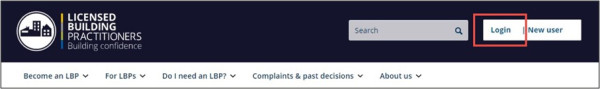
- On this page, click the Sign in with Google button.
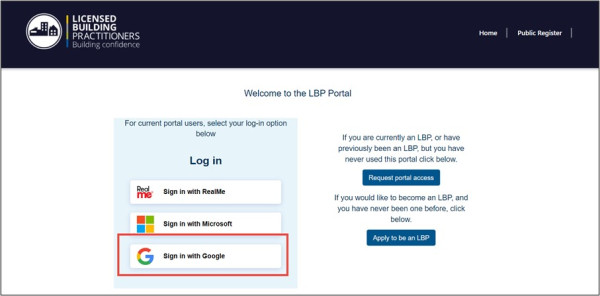
If you have previously used any Google accounts on your device
- A list of accounts that have been previously used on your device will appear. Check if the account you want to recover is on this list.
- If the account you want to recover is on this list, select that account.
- Otherwise, click the Use another account option.
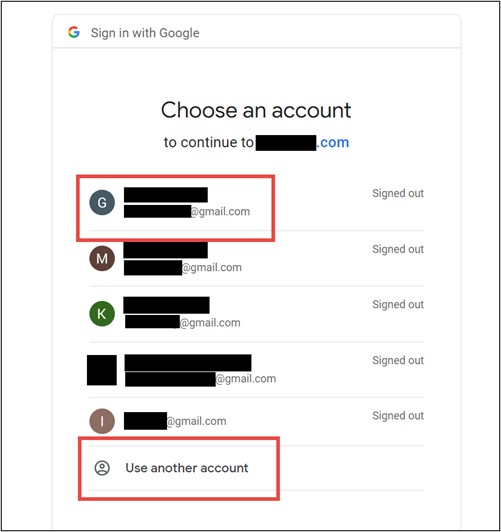
- If you have selected a previously-used account, you will be prompted to enter your password.
- You can reset your password for that account by clicking on the Forgot Password? link. This will ask you to verify your identity so that you can reset your password.
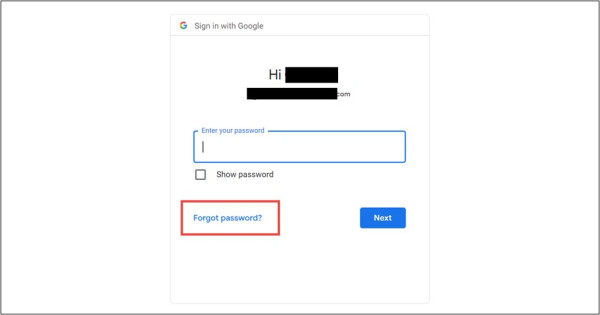
- If you have selected the Use another account option, you will be taken to the Sign in page. This will prompt you to enter the email address or phone number of your Google account, then click the Next button.
- You can recover the email address associated with your Google account by clicking on the Forgot Email? link. This will prompt you to enter the recovery details for your account.
- When you are prompted to enter your password, you can reset your password by clicking on the Forgot Password? link. This will ask you to verify your identity so that you can reset your password.
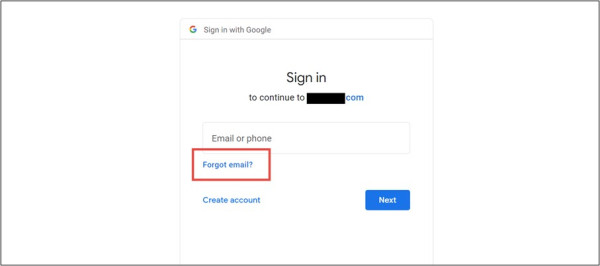
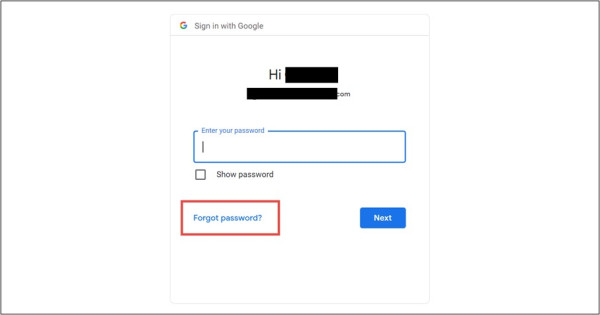
If you have not previously used any Google accounts on your device
- A Sign in page will appear. This will prompt you to enter the email address or phone number of your Google account, then click the Next button.
- You can recover the email address associated with your Google account by clicking on the Forgot Email? link. This will prompt you to enter the recovery details for your account.
- When you are prompted to enter your password, you can reset your password by clicking on the Forgot Password? link. This will ask you to verify your identity so that you can reset your password.
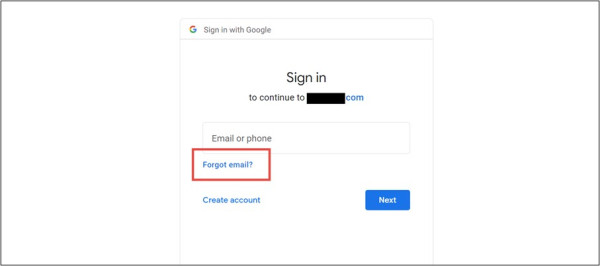
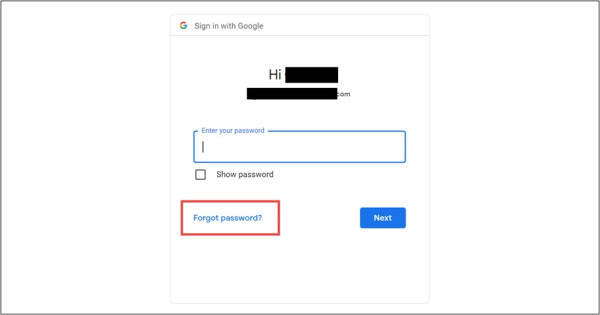
Should you require any assistance with your Google account, please contact the Google Help Centre directly(external link).